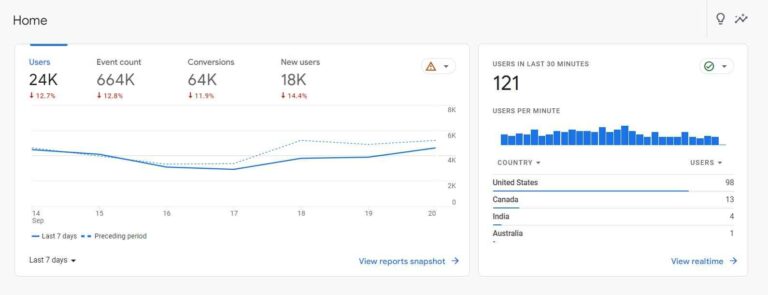Creating and Using QR Codes in Your Small Business
Staying ahead of the curve in business is essential for success. The humble QR code is one nifty tool that can help you do just that. If you’re wondering why you should bother with QR codes, where to get them, how to make them, and even track their performance, you’re in the right place. Let’s dive right in!
Why Would a Small Business Want a QR Code?
So, what’s the buzz about QR codes? These pixelated patterns have become the bridge between the offline and online worlds. They’re like a secret handshake between your customers and your digital content. Here’s why you need them:
1. Instant Access: QR codes provide a quick and convenient way for customers to access your website, menu, promotions, or contact information. No need to type in long URLs or search online – scan and go!

2. Contactless Transactions: In a post-pandemic world, contactless interactions are a must. QR codes can be used for mobile payments, making transactions safer and more efficient.
3. Marketing Mojo: You can print QR codes on flyers, posters, business cards, and product packaging to provide additional information or exclusive offers, driving more sales and engagement.
4. Cost-Effective: Creating and using QR codes is usually free or very budget-friendly, making them a perfect choice for small businesses.
Where to Get a QR Code Made
Now that you’re convinced about the merits of QR codes, let’s talk about where to get them. Thankfully, it’s a breeze:
1. Online QR Code Generators: You can use a URL shortening service to create and track the QR code with Bitly. There are also several free online QR code generators like QRCodeMonkey, QR Stuff, and QR Code Generator. Input the information you want to encode and generate the QR code.
2. QR Code Apps: Many mobile apps, like QR Code Reader and Scanner, allow you to create QR codes from your smartphone. It’s user-friendly and convenient.
3. Professional Designers: If you want a more customized and professionally designed QR code, consider hiring a graphic designer to integrate your branding elements.
How to Make the QR Code
Creating a QR code is as easy as pie! Follow these simple steps:
1. Decide What You Want to Encode: Determine what information or action you want the QR code to trigger, such as a website URL, contact information, or a phone number.

2. Use a QR Code Generator: Go to your chosen QR code generator, input the information, and select the type of QR code you want to create.
3. Customize (Optional): Some generators allow you to customize the QR code’s colors and add a logo or image in the center to make it more eye-catching.
4. Download: Once satisfied with your QR code, click the download or generate button, and you’ll get an image file of your QR code.
5. Test: Always test your QR code to ensure it works correctly before using it in your marketing materials.
Using Tracking to Measure Performance
Now that you have your QR code out in the wild, it’s time to see how it’s performing. Tracking your QR code’s success is vital for making informed decisions. Here’s what you can do:
1. URL Shorteners: Use URL shorteners like Bitly or TinyURL to create shortened URLs with built-in tracking features. When people scan your QR code, you’ll know how many times it was scanned and when.
2. Analytics Tools: Connect your QR code to your website’s analytics tools like Google Analytics. This way, you can track user behavior after they scan the code, such as page views and conversion rates.
3. A/B Testing: Experiment with different QR codes for the same content or promotion and track which one performs better. This helps you optimize your marketing efforts.
So there you have it, folks!
QR codes are your new best friends in the world of business marketing. They’re cost-effective, user-friendly, and can boost your engagement and sales. Start creating your QR codes today, track their performance, and see how they work for your business.